iOS 18 Programming for Beginners - Ninth Edition
活動訊息
內容簡介
Embark on an exciting iOS app development journey with Swift 6, Xcode 16, and iOS 18. This hands-on guide equips you with the skills to create captivating apps and thrive in the competitive App Store landscape.
Key Features:
- Experience iOS 18 and Swift 6 through hands-on projects
- Build your first iOS apps, complete with user-friendly interfaces using UIKit
- Learn best practices from an experienced developer for robust app design
Book Description:
Want to turn your app idea into reality? iOS 18 Programming for Beginners is a guide that revolves around building a journal app, designed to teach you practical iOS development skills from the ground up. Through this approach, you'll gain hands-on experience with Xcode programming and progress through building a UI and filling it with functionality.
Starting with the fundamentals of Swift 6, you'll learn how to construct user interfaces using storyboards and segues before diving into essential iOS concepts like table views, data handling, and map integration. The step-by-step tutorials guide you through key tasks such as persisting data with JSON, creating custom views, and integrating media into your apps. You'll also discover how to enhance your apps using Apple Intelligence, incorporating machine learning and smart features to create cutting-edge iOS applications. The final chapters focus on crucial aspects of app development, including Swift Testing to ensure your app is robust, and submitting your app to the App Store-demystifying the journey from development to deployment.
Whether you're a beginner or transitioning to iOS development, this guide will equip you with the skills needed to create and publish your own apps.
What You Will Learn:
- Learn the foundations of using Xcode 16 and Swift 6
- Implement the latest iOS 18 features through a hands-on example app
- Build responsive iOS apps using UIKit
- Create location-based apps using Core Location and MapKit
- Implement concurrency in Swift for asynchronous programming
- Build iOS apps using industry-standard design patterns and practices
- Enhance apps with Apple Intelligence to leverage machine learning
- Test apps with Swift Testing to ensure it meets quality standards
Who this book is for:
This iOS programming book is tailored for individuals with minimal coding experience who are new to the world of Swift and iOS app development. A basic understanding of programming concepts is recommended.
Table of Contents
- Exploring Xcode
- Simple Values and Types
- Conditionals and Optionals
- Range Operators and Loops
- Collection Types
- Functions and Closures
- Classes, Structures, and Enumerations
- Protocols, Extensions, and Error Handling
- Swift Concurrency
- Setting Up the User Interface
- Building Your User Interface
- Finishing Up Your User Interface
- Modifying App Screens
- Getting Started with MVC and Table Views
- Getting Data into Table Views
- Passing Data between View Controllers
- Getting Started with Core Location and MapKit
- Getting Started with JSON Files
- Getting Started with Custom Views
- Getting Started with the Camera and Photo Library
- Getting Started with Search
- Getting Started with Collection Views
- Getting Started with SwiftData
- Getting Started with SwiftUI
- Getting Started with Swift Testing
- Getting Started with Apple Intelligence
- Testing and Submitting Your App to the App Store
配送方式
-
台灣
- 國內宅配:本島、離島
-
到店取貨:
不限金額免運費



-
海外
- 國際快遞:全球
-
港澳店取:


訂購/退換貨須知
加入金石堂 LINE 官方帳號『完成綁定』,隨時掌握出貨動態:
商品運送說明:
- 本公司所提供的產品配送區域範圍目前僅限台灣本島。注意!收件地址請勿為郵政信箱。
- 商品將由廠商透過貨運或是郵局寄送。消費者訂購之商品若無法送達,經電話或 E-mail無法聯繫逾三天者,本公司將取消該筆訂單,並且全額退款。
- 當廠商出貨後,您會收到E-mail出貨通知,您也可透過【訂單查詢】確認出貨情況。
- 產品顏色可能會因網頁呈現與拍攝關係產生色差,圖片僅供參考,商品依實際供貨樣式為準。
- 如果是大型商品(如:傢俱、床墊、家電、運動器材等)及需安裝商品,請依商品頁面說明為主。訂單完成收款確認後,出貨廠商將會和您聯繫確認相關配送等細節。
- 偏遠地區、樓層費及其它加價費用,皆由廠商於約定配送時一併告知,廠商將保留出貨與否的權利。
提醒您!!
金石堂及銀行均不會請您操作ATM! 如接獲電話要求您前往ATM提款機,請不要聽從指示,以免受騙上當!
退換貨須知:
**提醒您,鑑賞期不等於試用期,退回商品須為全新狀態**
-
依據「消費者保護法」第19條及行政院消費者保護處公告之「通訊交易解除權合理例外情事適用準則」,以下商品購買後,除商品本身有瑕疵外,將不提供7天的猶豫期:
- 易於腐敗、保存期限較短或解約時即將逾期。(如:生鮮食品)
- 依消費者要求所為之客製化給付。(客製化商品)
- 報紙、期刊或雜誌。(含MOOK、外文雜誌)
- 經消費者拆封之影音商品或電腦軟體。
- 非以有形媒介提供之數位內容或一經提供即為完成之線上服務,經消費者事先同意始提供。(如:電子書、電子雜誌、下載版軟體、虛擬商品…等)
- 已拆封之個人衛生用品。(如:內衣褲、刮鬍刀、除毛刀…等)
- 若非上列種類商品,均享有到貨7天的猶豫期(含例假日)。
- 辦理退換貨時,商品(組合商品恕無法接受單獨退貨)必須是您收到商品時的原始狀態(包含商品本體、配件、贈品、保證書、所有附隨資料文件及原廠內外包裝…等),請勿直接使用原廠包裝寄送,或於原廠包裝上黏貼紙張或書寫文字。
- 退回商品若無法回復原狀,將請您負擔回復原狀所需費用,嚴重時將影響您的退貨權益。
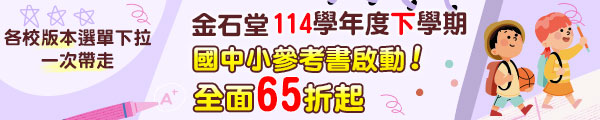

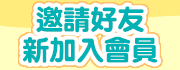


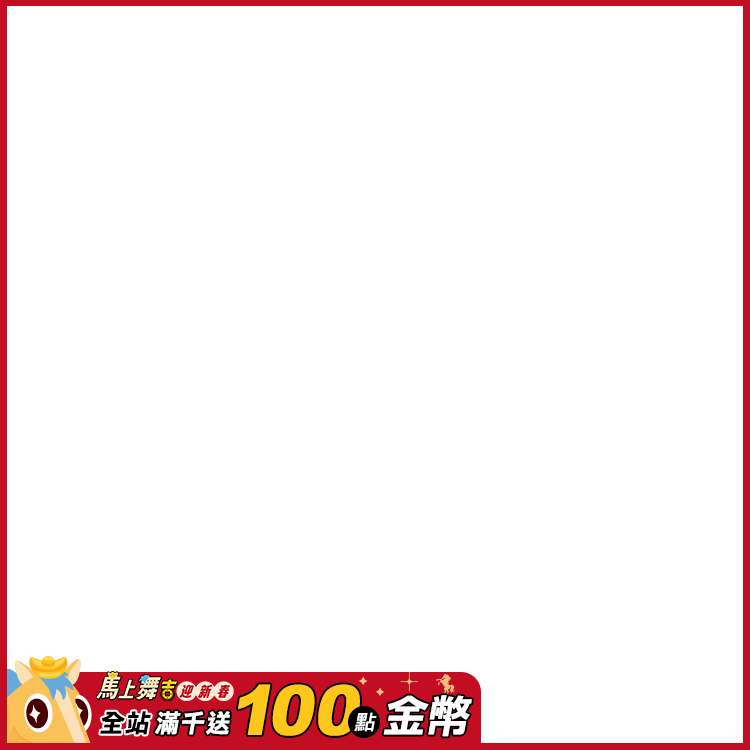
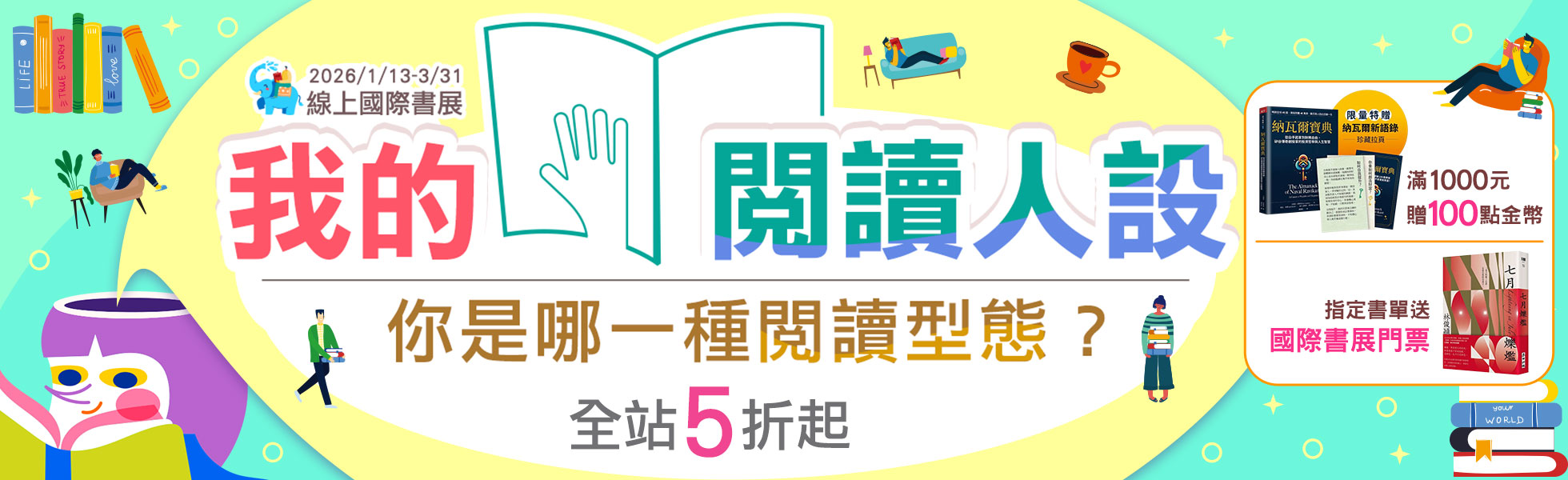


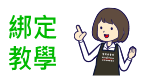
商品評價